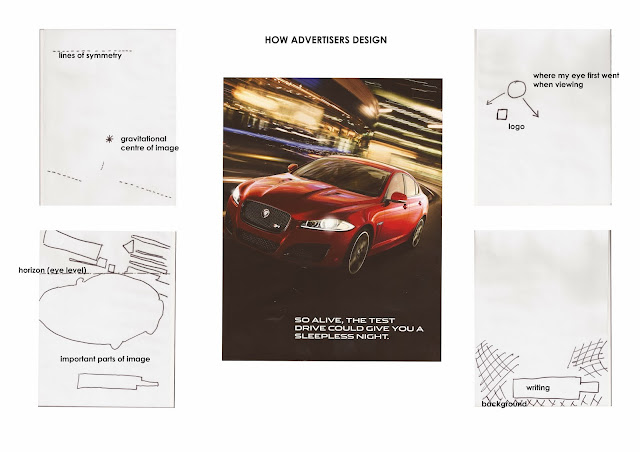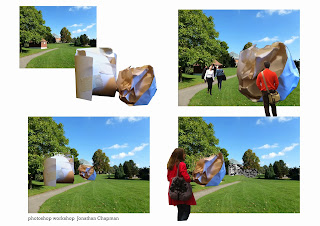16th November ,decided to get away from the computer for a few hours and attended this years Society of Garden Designers conference at Imperial College......met some of the Part time students there and bumped into Sarah from Hadlow College . Here are a few picts to prove it.
Wednesday, 20 November 2013
I have been soooo busy since my last blog, I seem to run out of time to post anything ,so here goes.
firstly the third year full time garden designers have decided to adopt a new work philosophy
J.E.D.I or JUST EFFINNG DO IT ( J F D I DIDNT SCAN AS WELL )
no good complaining about the work load, its got to be done so don't sit there thinking ,just do and the inspiration will come !
just realized ,does this make Jamie Darth vadar ?
firstly the third year full time garden designers have decided to adopt a new work philosophy
J.E.D.I or JUST EFFINNG DO IT ( J F D I DIDNT SCAN AS WELL )
no good complaining about the work load, its got to be done so don't sit there thinking ,just do and the inspiration will come !
just realized ,does this make Jamie Darth vadar ?
Saturday, 9 November 2013
just finished preparing my work for Metis. I 've spent around twenty five hours on the final section of this project.
a lot of which was spent with problems with my PDF files being far too big. An internet search showed many people had the same problem and few answers on how to reduce them. Lots of companies offer solutions at vast expense though.
An enormous thank you must go out to Chris my fellow student who gave me some great free tips. I also found it handy to reduce the physical size of text boxes to free up space.
The next problem was how to combine PDFs into a single sheet . I found a great website using photo shop for this and just followed their steps.
I am about to post some images of my work on the blog
just remembered I found it so much quicker hand rendering traced image using pro markers and hand drawing with a few photo shopped trees etc. and I find using old black and white images of people interesting as its obvious they are an interpretation and not genuine. In my opinion there is nothing worse than a photo real image that is not visually correct and your eye spots mistakes, not the design around it.
PS drug of choice BLACK COFFEE!!!!
a lot of which was spent with problems with my PDF files being far too big. An internet search showed many people had the same problem and few answers on how to reduce them. Lots of companies offer solutions at vast expense though.
An enormous thank you must go out to Chris my fellow student who gave me some great free tips. I also found it handy to reduce the physical size of text boxes to free up space.
The next problem was how to combine PDFs into a single sheet . I found a great website using photo shop for this and just followed their steps.
I am about to post some images of my work on the blog
just remembered I found it so much quicker hand rendering traced image using pro markers and hand drawing with a few photo shopped trees etc. and I find using old black and white images of people interesting as its obvious they are an interpretation and not genuine. In my opinion there is nothing worse than a photo real image that is not visually correct and your eye spots mistakes, not the design around it.
PS drug of choice BLACK COFFEE!!!!
Thursday, 7 November 2013
task 5 Jamie. wow tricky one this.
section 1 making sketch up model was fine and took around 10 mins
section 2 iso was fine , the axo ,if ive done it right ,required me to research how to do it on internet.
it seems that 'perspective ' in sketch up means axo. but I may be wrong I will find out on Monday
for the three eye levels I had to position the camera by eye based on 2 metre high hedges and the
average height being around 1.8 metres. im sure there will be a more technically correct way to do it.
this took along with research around 45 mins
section 3 printing was fine though I only discovered wire frame in styles at the last minute and I had
problems with printing as everything came out as shades of grey. apart from using lots of ink I don't
think that's too much of a problem.
I did try putting 3d trees from warehouse into model but after putting in third the computer crashed .
I did think about 2d trees but I found it quicker to just make shape of a column at proper height and
then draw trees in by hand.though if I ever get some free time id like to try doing this using a sketch
up model and see what it looks like
this section took around 45 minutes
section 4
used the rest of the three hours allocated to render and that meant I only had time to produce one eye
level perspective, though I did enjoy using photoshop to do this. Realizes I need to learn how to use
brushes in photoshop.
im putting all work ive done on this blog
section 1 making sketch up model was fine and took around 10 mins
section 2 iso was fine , the axo ,if ive done it right ,required me to research how to do it on internet.
it seems that 'perspective ' in sketch up means axo. but I may be wrong I will find out on Monday
for the three eye levels I had to position the camera by eye based on 2 metre high hedges and the
average height being around 1.8 metres. im sure there will be a more technically correct way to do it.
this took along with research around 45 mins
section 3 printing was fine though I only discovered wire frame in styles at the last minute and I had
problems with printing as everything came out as shades of grey. apart from using lots of ink I don't
think that's too much of a problem.
I did try putting 3d trees from warehouse into model but after putting in third the computer crashed .
I did think about 2d trees but I found it quicker to just make shape of a column at proper height and
then draw trees in by hand.though if I ever get some free time id like to try doing this using a sketch
up model and see what it looks like
this section took around 45 minutes
section 4
used the rest of the three hours allocated to render and that meant I only had time to produce one eye
level perspective, though I did enjoy using photoshop to do this. Realizes I need to learn how to use
brushes in photoshop.
im putting all work ive done on this blog
visited Liverpool university yesterday and saw some interesting stuff. loads of money being spent on the new buildings and ended up watching my feet and looking at surfaces. realized what an eclectic mix of paving they had used. Also many of the street trees have had tarmac placed right up against their trunks! how long will they and the paving last I wonder
nice example of a green wall, clearly no problem with irrigation as it poured down all day
sadly most of my photos didn't come out well due to the weather so heres a post of some nice concrete seating and ginkgo trees
nice example of a green wall, clearly no problem with irrigation as it poured down all day
sadly most of my photos didn't come out well due to the weather so heres a post of some nice concrete seating and ginkgo trees
Saturday, 2 November 2013
I got some nice images from my own photos taken from the recent trip Jamie organized around the southwark site we are working on for our masterplan project, Then I signed up to flickr and was able to access loads of photos, I discovered some are subject to licence controls , the only way I found out was that when saved a great big sticker appears right through the image. (I don't know if theres a way to find out before hand), I also need to find out how to download the images from flickr. What I did was just do a screen shot and paste that image in photoshop ( again ,maybe the geeks in the class will know an easier way to do this ,I will have to ask on Monday )
Friday, 1 November 2013
jamies task 4 patterns and bucket fill on photoshop
Found out,thanks to Jamie a great way of creating patterns and producing my own colour pallet to use as a bucket fill in photoshop. Used the opacity tool to lighten and darken the colours and therefore make loads of extra colours. pattern can have colour superimposed on them and light shades can be bucket filled several times to get a darker colour. These two images took me one hour. Only thing I could not work out how to use was the feathered brush tool ,so I will ask on Monday.
Found out,thanks to Jamie a great way of creating patterns and producing my own colour pallet to use as a bucket fill in photoshop. Used the opacity tool to lighten and darken the colours and therefore make loads of extra colours. pattern can have colour superimposed on them and light shades can be bucket filled several times to get a darker colour. These two images took me one hour. Only thing I could not work out how to use was the feathered brush tool ,so I will ask on Monday.
Subscribe to:
Comments (Atom)